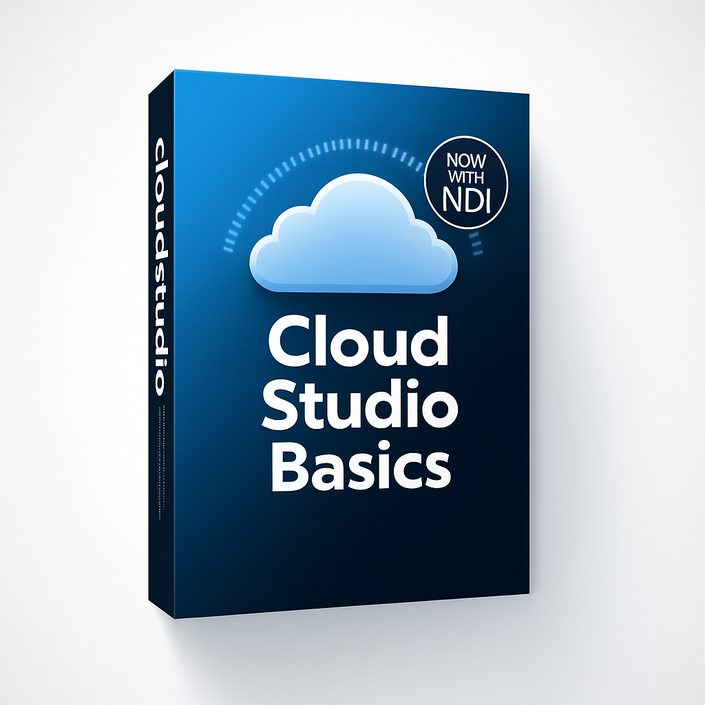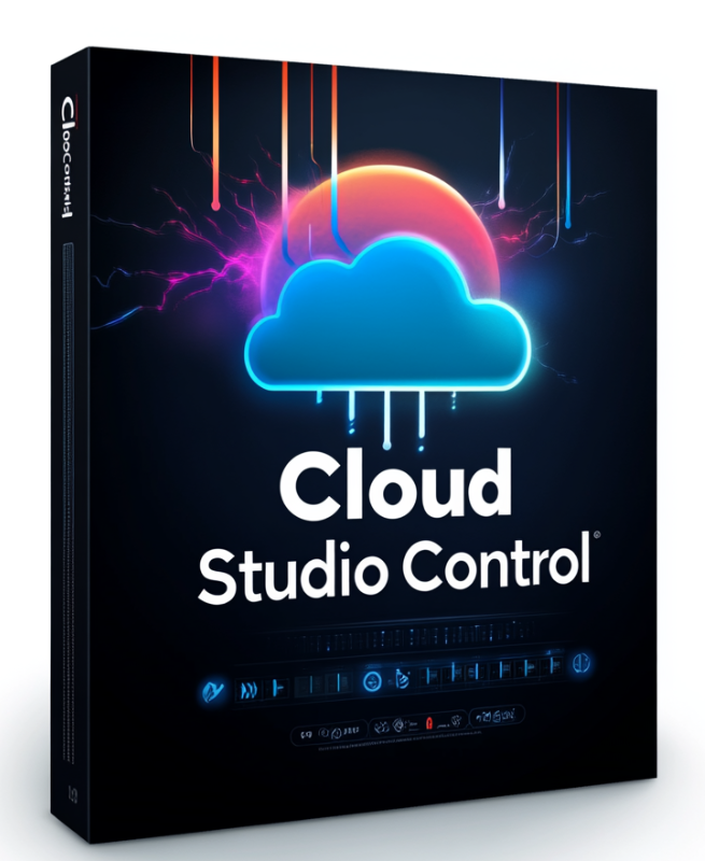Save on Ultimate Control
Get started now, learn the basics as you go. Get everything you need to deploy a studio in the cloud in minutes...with a few clicks.
Includes the complete cloud studio basics course, and the setup template to you get up and running quickly.
Bundle Contents
Showcase courses, digital downloads and coaching in your Bundle.
Build a remote tech Team, Easily and Securely
Ensure quality, and stability, every time. With the right router, your stream will continue even if your internet goes down. Trust us, your clients will love that part.
- Use vMix? Great! Bring your own license.
- Use OBS? Awesome, it’s totally free and works in the cloud too.
- Tricaster Vectar? Yes, that works too.
AWS is a great place to build your own personal streaming cloud, for the same price that software companies pay to create theirs. Think of it as buying wholesale, at a huge discount.
This course gives you the shortcut to setting up the right way, and avoiding all the configuration headache along the way.
Frequently Asked Questions
What's in the Bundle?
You get access to all the content of both courses, the AWS setup guide, Free pricing calculator, and the one-click deployment script, that will get your cloud systems up and running without the frustration.
What does the deployment script do?
Cloud Studio Control includes an aws CloudFormation script that deploys a production-ready EC2 instance in your private cloud. The script takes care of all the network configuration and provides access via NiceDCV, the free remote desktop protocol included with AWS.
What software can run on the machine?
Any windows-based video streaming software such as OBS or vMix® that uses an NVIDIA graphics card.
What are the system specs of the instance?
View system specs for AWS g4/g5 instances here:
https://aws.amazon.com/ec2/instance-types/g4/
https://aws.amazon.com/ec2/instance-types/g5/
Do I need anything else to run the machine?
While not required, the course setup does include a tutorial on how to setup Tailscale VPN for securley connecting controllers such as Streamdecks, or any MIDI controller. Tailscale is free for up to 3 users.